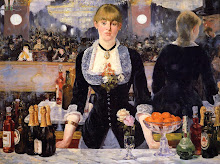26 May 2008
Ceramics!
Here is the ceramic work that I've been working on this spring. The pictures aren't great, but they'll do for now. My favorite of the bunch is the head/torse inspired by Metaphysical artists de Chirico and Carra. It's currently untitled, but it needs a great name.


07 May 2008
Week 7: Educational Technology Grants
Happy Teacher Appreciation week! I have eaten free food almost all week!
Grants for the arts seem hard to come by. The National Edowment for the Arts has opportunities for funding. http://www.nea.gov/Grants/apply/Artsed.html. Target also offers a grant for special art programs. The AT&T High School Success Special Grants Program is specifically for at-risk students. http://www.att.com/gen/corporate-citizenship?pid=11520 Though everyone may not agree with my perspective on this, I believe the arts greatly help these students and can serve as an intervention program for at-risk students. Students who are involved in the arts have a higher attendance record and higher test scores than those students who are not involved in the arts.
When I read the weekly assignment on this class blog last week, I was in the middle of an almost-crisis at school. Last week, one of our kilns broke (after it had just been repaired because it also broke the week before). Then, the other kiln broke too. The district art fair was last weekend, so of course that put me in a little bit of a pickle. The wonderful lady from KC Metro Ceramics came out and fixed them the next day. She told me I really need new kilns. At least one new kiln. One if 30 years old and the other 19 years old. I wouldn't even want to use a 30 year kitchen oven and I fire these kilns to over 2400 degrees. Of course, the art department already has no money and we had to spend $600 in repairs. Anyways, this is a long way of getting to my point that a new kiln just happens to cost about $2500. Actuallly kilns are quite technological, or more precisely, what happens to clay when fired in a kiln is very scientific.
Kiln matters aside. What would be ideal is to have at least three laptop computers in the art department with Adobe CS3. I have been incorporating Photoshop and Illustrator into my lessons in the introductory drawing class. This course has had the same curriculum for over twenty years. Times have changed. Projects need to change. Students don't learn anything from tracing the same motif 36 times to make a pattern when they could complete it easily on Illustrator. Working artists and designers would do it that way. That's the real world. We need to be teaching the real world to prepare our students for life after graduation. In my school, Computer Lab time is very hard to come by and only a limited number of computers have CS3. Of course, when I do get lab time, I always have about five students absent and they miss out BIG TIME. I end up having to catch them up on my classroom laptop. I constantly log off and on my computer because students didn't save their file to the correct drive and then I have to walk students individually through all the steps and I feel like a broken record and I miss out on helping other students and it drives me crazy! (That is why I made a podcast of the Digital Photo steps for the scratchboard project.) If I just had a few computers in my room, I could get them caught up much easier and faster, not to mention the fact that my stress level would significantly decrease. I discussed the idea of having a handful of computers in the classroom with a few of my students today. They jumped on that idea and immediately started planning where we could put them.
Grants for the arts seem hard to come by. The National Edowment for the Arts has opportunities for funding. http://www.nea.gov/Grants/apply/Artsed.html. Target also offers a grant for special art programs. The AT&T High School Success Special Grants Program is specifically for at-risk students. http://www.att.com/gen/corporate-citizenship?pid=11520 Though everyone may not agree with my perspective on this, I believe the arts greatly help these students and can serve as an intervention program for at-risk students. Students who are involved in the arts have a higher attendance record and higher test scores than those students who are not involved in the arts.
When I read the weekly assignment on this class blog last week, I was in the middle of an almost-crisis at school. Last week, one of our kilns broke (after it had just been repaired because it also broke the week before). Then, the other kiln broke too. The district art fair was last weekend, so of course that put me in a little bit of a pickle. The wonderful lady from KC Metro Ceramics came out and fixed them the next day. She told me I really need new kilns. At least one new kiln. One if 30 years old and the other 19 years old. I wouldn't even want to use a 30 year kitchen oven and I fire these kilns to over 2400 degrees. Of course, the art department already has no money and we had to spend $600 in repairs. Anyways, this is a long way of getting to my point that a new kiln just happens to cost about $2500. Actuallly kilns are quite technological, or more precisely, what happens to clay when fired in a kiln is very scientific.
Kiln matters aside. What would be ideal is to have at least three laptop computers in the art department with Adobe CS3. I have been incorporating Photoshop and Illustrator into my lessons in the introductory drawing class. This course has had the same curriculum for over twenty years. Times have changed. Projects need to change. Students don't learn anything from tracing the same motif 36 times to make a pattern when they could complete it easily on Illustrator. Working artists and designers would do it that way. That's the real world. We need to be teaching the real world to prepare our students for life after graduation. In my school, Computer Lab time is very hard to come by and only a limited number of computers have CS3. Of course, when I do get lab time, I always have about five students absent and they miss out BIG TIME. I end up having to catch them up on my classroom laptop. I constantly log off and on my computer because students didn't save their file to the correct drive and then I have to walk students individually through all the steps and I feel like a broken record and I miss out on helping other students and it drives me crazy! (That is why I made a podcast of the Digital Photo steps for the scratchboard project.) If I just had a few computers in my room, I could get them caught up much easier and faster, not to mention the fact that my stress level would significantly decrease. I discussed the idea of having a handful of computers in the classroom with a few of my students today. They jumped on that idea and immediately started planning where we could put them.
01 May 2008
Week 6: Online Assessment, Copyright, etc.
I would really like to use Quia for my assessments. It is time effecient and gathers information effectively. In the art department, we only give a mid-term and a final exam, since our curriculum is project based. If I did use Quia, I would also make Chapter assessments in addition to the mid-term and final to make it more cost effective. I also like the links for the Jeopardy game and other quiz show review games. I always enjoyed playing Jeopardy for review and I thinkn students respond to it well.
The copyright information was very useful. I didn't know about a lot of the rules and regulations. I think copyright laws are often brushed under the rug in education. From now on, I will be more careful about citing sources, especially for images. My main frustration with copyright is that in the art department we have a lot of older VHS tapes. We cannot get these copied to DVDs, even though the administration would like to get rid of all VHS players. Really, this all comes from my frustration that I have not been able to find any updated, high quality art techniques demo DVDs. Anyone have any suggestions?
The copyright information was very useful. I didn't know about a lot of the rules and regulations. I think copyright laws are often brushed under the rug in education. From now on, I will be more careful about citing sources, especially for images. My main frustration with copyright is that in the art department we have a lot of older VHS tapes. We cannot get these copied to DVDs, even though the administration would like to get rid of all VHS players. Really, this all comes from my frustration that I have not been able to find any updated, high quality art techniques demo DVDs. Anyone have any suggestions?
17 April 2008
Week 5 Reflection: Is Google Good or Evil?
Google - Don't Be Evil
Google - What do you really know about me? As a Gmail account holder for the past three years and a Google search user for the past five or six years, I would love to see the file Google has on me. They must know me pretty well. Most recently, they know that I search for A LOT of artwork on Google images and art lessons. If Google weren't evil, they would cater to my every need by emailing me suggestions of things that they KNOW I would find useful. Hmm...to the Google employee reading this, will that be your next pet project? But as much as they "know" about me, they don't really "know" me. So I think. Do they know my favorite drink at Starbucks is a Caramel Macchiato. Well, they do now, but I doubt it before because I've never searched for a Caramel Macchiato. I think I've only looked at the Starbucks website once when I got a little curious about how many calories a Grande Caramel Macchiato actually has. A lot, I found out, even with Non-fat Milk. Do they know that I am for being Green and environmentally friendly? (I hope you are too Google.) Do they know what music I like? Unless they tapped into my Pandora account, which has my Gmail as the email, no. So in other words, yes. Do they know what sports I like and that I don't like 99% of television?
My main qualm with Google is the fact that they don't delete my email I want deleted. If I want it gone, I want it gone. What's it to you Google? Put it in the Cyber Space Paper Shredder, cross-cut please. And the Flight Tracker? Who's the brains behind that one? I can't believe that one person actually thought that was a good idea, let alone the entire company. Hmm...I'm questioning your common sense Google. Something that I've learned though is that common sense is not at all common, it's a rarity among men and women. That means it's even more rare among companies.
As much as I don't like the big guy to have all the power (and arguably they don't), I think Google is doing some great things. Google Scholar came in handy searching for academic sources in undergrad. I used Google maps today. I get a kick out of the ads they put on my emails. I never click on them and usually I'm blind to them. However, sometimes in my peripheral vision, I catch something. I lied. I clicked on two of them. One was about coffee. (So maybe they DO know me!) The other did prove very useful when I was looking for a cheap ticket from MCI to BDL.
I did feel more comforted when I came across this in the comments:
"When the American government came knocking for user's data - both Yahoo and Microsoft handed it over without batting an eyelid. Google refused, and took it to court."
So Google, I've got your back. Do you have mine?
Google - What do you really know about me? As a Gmail account holder for the past three years and a Google search user for the past five or six years, I would love to see the file Google has on me. They must know me pretty well. Most recently, they know that I search for A LOT of artwork on Google images and art lessons. If Google weren't evil, they would cater to my every need by emailing me suggestions of things that they KNOW I would find useful. Hmm...to the Google employee reading this, will that be your next pet project? But as much as they "know" about me, they don't really "know" me. So I think. Do they know my favorite drink at Starbucks is a Caramel Macchiato. Well, they do now, but I doubt it before because I've never searched for a Caramel Macchiato. I think I've only looked at the Starbucks website once when I got a little curious about how many calories a Grande Caramel Macchiato actually has. A lot, I found out, even with Non-fat Milk. Do they know that I am for being Green and environmentally friendly? (I hope you are too Google.) Do they know what music I like? Unless they tapped into my Pandora account, which has my Gmail as the email, no. So in other words, yes. Do they know what sports I like and that I don't like 99% of television?
My main qualm with Google is the fact that they don't delete my email I want deleted. If I want it gone, I want it gone. What's it to you Google? Put it in the Cyber Space Paper Shredder, cross-cut please. And the Flight Tracker? Who's the brains behind that one? I can't believe that one person actually thought that was a good idea, let alone the entire company. Hmm...I'm questioning your common sense Google. Something that I've learned though is that common sense is not at all common, it's a rarity among men and women. That means it's even more rare among companies.
As much as I don't like the big guy to have all the power (and arguably they don't), I think Google is doing some great things. Google Scholar came in handy searching for academic sources in undergrad. I used Google maps today. I get a kick out of the ads they put on my emails. I never click on them and usually I'm blind to them. However, sometimes in my peripheral vision, I catch something. I lied. I clicked on two of them. One was about coffee. (So maybe they DO know me!) The other did prove very useful when I was looking for a cheap ticket from MCI to BDL.
I did feel more comforted when I came across this in the comments:
"When the American government came knocking for user's data - both Yahoo and Microsoft handed it over without batting an eyelid. Google refused, and took it to court."
So Google, I've got your back. Do you have mine?
15 April 2008
Week 4 Writing Prompt-You Tube
I think You Tube is a great tool to use in the classroom, though it does have its drawbacks. Most students are familiar with You Tube, so it automatically draws them in. You Tube is something they identify with much more than the dusty slide projector of Christmas Past and still-frame videos from 1983. I have been able to find a variety of useful clips, ranging from an art high school teacher in California demonstrating how to throw a pot to high-grade student demonstrations.
On the other hand, I wonder how many minutes...maybe hours...I have wasted sifting through You Tube material that is useless to me. It would be awesome if Teacher Tube could build up their collection and/or You Tube could create categories for education, entertainment, etc. Since anyone can post anything, it can get overwhelming if you are looking for something in particular. It's crazy to think about students posting videos of a confrontation of a teacher and student. The tazer incident at UCLA last year came to mind. Hopefully, knowing that these types of things can be posted serves as a reminder for teachers and authority figures to be responsible for their actions and to act wisely.
On the other hand, I wonder how many minutes...maybe hours...I have wasted sifting through You Tube material that is useless to me. It would be awesome if Teacher Tube could build up their collection and/or You Tube could create categories for education, entertainment, etc. Since anyone can post anything, it can get overwhelming if you are looking for something in particular. It's crazy to think about students posting videos of a confrontation of a teacher and student. The tazer incident at UCLA last year came to mind. Hopefully, knowing that these types of things can be posted serves as a reminder for teachers and authority figures to be responsible for their actions and to act wisely.
06 April 2008
Online Article Reflections
Article #1 - Students Leave Technology At Home from Education Week
This article presents the disparities of the ways in which young people use technology. Many children and adolescents use technology much more often outside of the classroom than inside. As educators, we need to be making more of an effort to keep up with technological advances. Children will need to learn technology for their future jobs and careers.
Using technology in the classroom also speaks the language of students more than traditional teaching. It engages students more and creates immediate interest. The high school at which I am teaching installed LCD projectors in every classroom this year. My colleagues and I have noticed that students are much more interested in subject material when it is viewed on the LCD projector than shown on the overhead or TV. Watching a DVD on the LCD projector engages students more than watching the same video on VHS on the television. My drawing students are currently underway on a scratchboard self-portrait. I started the lesson by having students use Photoshop to crop and adjust their digital portrait. I was amazed by how quickly the students flew through the steps and how few questions they had. Whereas I didn’t even learn Photoshop until my first year at design school (and that wasn’t even that long ago!), many of my students have Photoshop at home and are already familiar with the program.
On the other side, not every student has access to technology at home. Not every household has a computer with internet access and an MP3 player. With this in mind, we as educators have an even bigger responsibility to use technology in the classroom. Otherwise these students will be at a tremendous disadvantage in the job market. If we don’t teach it, how will they ever learn it?
Article #2 - Teachers Use You Tube in the Classroom
Having used You Tube in the classroom, I agree with Mr. Colosi, videos on You Tube help hold the interest of students. From what I observed, it doesn’t seem to matter if the clip is an old video uploaded onto You Tube. For the scratchboard project mentioned above, I incorporated two You Tube clips. The first was a twenty-minute instructional video. Though parts may have been a little slow, the students watched quietly through the entire video. The second clip was a four-minute time-lapse by a college student demonstrating his scratchboard technique. The clip’s soundtrack, Daft Punk’s “Harder, Better, Faster, Stronger,” immediately engaged students.
I will admit that I was skeptical of using You Tube in the classroom. Initially, I didn’t know that it had educational resources. I can understand why some administrators would block You Tube, but I would hope they would consider the academic resources it does have to offer. It is helpful to see what other teachers are doing in their classrooms. I had not previously heard about TeacherTube and SchoolTube, so I will have to look into those resources.
Article #3 - $50 Computer Being Tested in Schools
A $50 computer for every student? That sounds great! This seems like a great way to engage students and for their personal needs to be catered to. Students are automatically drawn to the computer and don’t even realize that they are actually learning educational material. In a classroom of 20-22 students, it is difficult for a teacher to devote large amounts of time in class to students who need extra help.
However, I somewhat agree with the comment from thespecialeducator. We cannot replace the role of the educator. While the “teachermate” can contribute to a child’s development of language and math skills, it does not replace the teacher.
Article #4 - Online Speech Pits Students Against Teachers
The immediate thought that came to mind while reading this article was, “Have students written anything about me on the internet? Maybe I even have a MySpace page I don’t know about!” While students do have First Amendment rights and freedom of speech, students also need to learn about what is appropriate and what is not, especially in the domain of the internet. To me, it seems obvious that overtly calling administrators names and making a fake profile for a school principal would warrant punishment. While students may think they are voicing their opinion in the private sphere, the internet is the public sphere. Perhaps we as educators need to educate our students on appropriate use of technology. Although students do have First Amendment rights, if schools districts clearly set guidelines of expectations of their students, then students would know the repercussions.
This article presents the disparities of the ways in which young people use technology. Many children and adolescents use technology much more often outside of the classroom than inside. As educators, we need to be making more of an effort to keep up with technological advances. Children will need to learn technology for their future jobs and careers.
Using technology in the classroom also speaks the language of students more than traditional teaching. It engages students more and creates immediate interest. The high school at which I am teaching installed LCD projectors in every classroom this year. My colleagues and I have noticed that students are much more interested in subject material when it is viewed on the LCD projector than shown on the overhead or TV. Watching a DVD on the LCD projector engages students more than watching the same video on VHS on the television. My drawing students are currently underway on a scratchboard self-portrait. I started the lesson by having students use Photoshop to crop and adjust their digital portrait. I was amazed by how quickly the students flew through the steps and how few questions they had. Whereas I didn’t even learn Photoshop until my first year at design school (and that wasn’t even that long ago!), many of my students have Photoshop at home and are already familiar with the program.
On the other side, not every student has access to technology at home. Not every household has a computer with internet access and an MP3 player. With this in mind, we as educators have an even bigger responsibility to use technology in the classroom. Otherwise these students will be at a tremendous disadvantage in the job market. If we don’t teach it, how will they ever learn it?
Article #2 - Teachers Use You Tube in the Classroom
Having used You Tube in the classroom, I agree with Mr. Colosi, videos on You Tube help hold the interest of students. From what I observed, it doesn’t seem to matter if the clip is an old video uploaded onto You Tube. For the scratchboard project mentioned above, I incorporated two You Tube clips. The first was a twenty-minute instructional video. Though parts may have been a little slow, the students watched quietly through the entire video. The second clip was a four-minute time-lapse by a college student demonstrating his scratchboard technique. The clip’s soundtrack, Daft Punk’s “Harder, Better, Faster, Stronger,” immediately engaged students.
I will admit that I was skeptical of using You Tube in the classroom. Initially, I didn’t know that it had educational resources. I can understand why some administrators would block You Tube, but I would hope they would consider the academic resources it does have to offer. It is helpful to see what other teachers are doing in their classrooms. I had not previously heard about TeacherTube and SchoolTube, so I will have to look into those resources.
Article #3 - $50 Computer Being Tested in Schools
A $50 computer for every student? That sounds great! This seems like a great way to engage students and for their personal needs to be catered to. Students are automatically drawn to the computer and don’t even realize that they are actually learning educational material. In a classroom of 20-22 students, it is difficult for a teacher to devote large amounts of time in class to students who need extra help.
However, I somewhat agree with the comment from thespecialeducator. We cannot replace the role of the educator. While the “teachermate” can contribute to a child’s development of language and math skills, it does not replace the teacher.
Article #4 - Online Speech Pits Students Against Teachers
The immediate thought that came to mind while reading this article was, “Have students written anything about me on the internet? Maybe I even have a MySpace page I don’t know about!” While students do have First Amendment rights and freedom of speech, students also need to learn about what is appropriate and what is not, especially in the domain of the internet. To me, it seems obvious that overtly calling administrators names and making a fake profile for a school principal would warrant punishment. While students may think they are voicing their opinion in the private sphere, the internet is the public sphere. Perhaps we as educators need to educate our students on appropriate use of technology. Although students do have First Amendment rights, if schools districts clearly set guidelines of expectations of their students, then students would know the repercussions.
04 April 2008
Week 2: Podcasting and video in the classroom
Last week when I searched for art education blogs, I discovered a middle school teacher who had her students make their own podcast with different segments. I think it's a great idea, but it's hard for me seeing that fitting into my high school art classroom. One main concept that our art department would like to do is to incorporate more art history into our lessons, and eventually have a separate art history course. I think podcasts would be a great way of introducing artists to students. They could hear curators from museums around the world. Here are some links to some art podcasts that I found:
http://www.idiotvox.com/Podcasts_About_Art_85.html
http://moma.org/visit_moma/audio.html#mk
The MoMA has some great resources. There is even one podcast called "Red Studio" created especially for and by teens. There is another podcast called "Modern Kids," which would be more age appropriate for elementary school students.
As for video, it would be neat for students to create an art gallery of their work and discuss their artwork and the process.
http://www.idiotvox.com/Podcasts_About_Art_85.html
http://moma.org/visit_moma/audio.html#mk
The MoMA has some great resources. There is even one podcast called "Red Studio" created especially for and by teens. There is another podcast called "Modern Kids," which would be more age appropriate for elementary school students.
As for video, it would be neat for students to create an art gallery of their work and discuss their artwork and the process.
29 March 2008
Tea for Two-Warhol and You


Review of Three Educational Blogs
#1: http://www.dawnsbrain.com/
Dawn is a web and graphic design teacher at a high school in California. Her blogs combines her personal artwork and thoughts, lesson plans for the classroom, and student artwork. I really like that she includes lesson plans, complete with worksheets and references, and student examples. Some of the student work, such as the student created websites, include students' names and links to their websites. The websites are created under the school's address, so this is public information. However, I am more in favor of keeping personal information and student information separate. For my blog, I plan to keep my personal artwork and thoughts separate from student work. If I do include student work as an example for a lesson, I will keep it anonymous. At PHHS, the art department is thinking about creating our own website or blog to open communication between teachers, students, and parents. We could also include student work in a gallery on the site.
#2: http://blogs.everettsd.org/cgaub/
This is a blog titled ArTechTivity (TM): Art and Technology Joined at the Hip. This is a blog for art classes at a middle school. The teacher hosts podcasts with student segments. Segments include: "How to," "Artist Interviews," "In the Studio," "Careers in Art," and "Favorite Project." The teacher also includes class notes and her own videos about artists, art movements, and art techniques. This blog is a great example of how to apply technology in an art class. I think that the podcasts and videos work really well for middle school. I would like to do more research to see if there are any high school teachers who incorporate student podcasts in their classes.
#3 http://carrotrevolution.blogspot.com/
According to About section in the blog, "The Carrot Revolution is an art education weblog and a resource page for art educators, art students, and artists in the digital age. Our goal is to fight the tyranny of the ordinary and to liberate from the status quo." The name is derived from a quote by Paul Cezanne, who says, "The day is coming when a single carrot freshly observed will set off a revolution." This blog has a plethora of information, questions, and ideas. It has tags for Art History, Sculpture, Painting, etc. The Carrot Revolution also has a project called "Rotoball." Schools from across the country and abroad can participate in a collaborative project using Flash. More proof that the world is flat! The video premieres at an Arts Festival and YouTube in the middle of April, so I'll definitely keep watch for that. This blog has posts that open a conversation about art in society, in addition to technology and education. I see myself using my blog in a similar manner.
More Blogs: http://artjunction.org/blog/, http://www.princetonol.com/groups/iad/links/blogs.html
Dawn is a web and graphic design teacher at a high school in California. Her blogs combines her personal artwork and thoughts, lesson plans for the classroom, and student artwork. I really like that she includes lesson plans, complete with worksheets and references, and student examples. Some of the student work, such as the student created websites, include students' names and links to their websites. The websites are created under the school's address, so this is public information. However, I am more in favor of keeping personal information and student information separate. For my blog, I plan to keep my personal artwork and thoughts separate from student work. If I do include student work as an example for a lesson, I will keep it anonymous. At PHHS, the art department is thinking about creating our own website or blog to open communication between teachers, students, and parents. We could also include student work in a gallery on the site.
#2: http://blogs.everettsd.org/cgaub/
This is a blog titled ArTechTivity (TM): Art and Technology Joined at the Hip. This is a blog for art classes at a middle school. The teacher hosts podcasts with student segments. Segments include: "How to," "Artist Interviews," "In the Studio," "Careers in Art," and "Favorite Project." The teacher also includes class notes and her own videos about artists, art movements, and art techniques. This blog is a great example of how to apply technology in an art class. I think that the podcasts and videos work really well for middle school. I would like to do more research to see if there are any high school teachers who incorporate student podcasts in their classes.
#3 http://carrotrevolution.blogspot.com/
According to About section in the blog, "The Carrot Revolution is an art education weblog and a resource page for art educators, art students, and artists in the digital age. Our goal is to fight the tyranny of the ordinary and to liberate from the status quo." The name is derived from a quote by Paul Cezanne, who says, "The day is coming when a single carrot freshly observed will set off a revolution." This blog has a plethora of information, questions, and ideas. It has tags for Art History, Sculpture, Painting, etc. The Carrot Revolution also has a project called "Rotoball." Schools from across the country and abroad can participate in a collaborative project using Flash. More proof that the world is flat! The video premieres at an Arts Festival and YouTube in the middle of April, so I'll definitely keep watch for that. This blog has posts that open a conversation about art in society, in addition to technology and education. I see myself using my blog in a similar manner.
More Blogs: http://artjunction.org/blog/, http://www.princetonol.com/groups/iad/links/blogs.html
Subscribe to:
Posts (Atom)